必须先注册成为会员哦!
第一次注册的顾客,必须按 “新会员注册”
Click "New Register" for first time user.
R2
已经注册的顾客,可以按“会员登入”
If you already a member, click "login as member"
R1-A
如果有 FACEBOOK 户口的顾客,可以直接按用 FACEBOOK登入.
If you have FACEBOOK Account, may directly click to login using FACEBOOK account.
R1-A1
第一次用FACEBOOK登入后,必须到我的档案填写地址资料。
For 1st time login user, kindly update your address at " My Account"
R1-A2
第一次用FACEBOOK登入后,必须到我的档案填写地址资料。
For 1st time login user, kindly update your address at " My Account"
R1-B1
没有FACEBOOK户口的顾客也可以直接填写资料注册成为会员。
For customer who don't have FACEBOOK account, can register by filling up the info as request.
L2
旧会员只需按“登入” 即可。
Existing member may just click "login"
L3 / L4
选择你登入的方式即可
Choose your login method
成功注册成为会员后,快来看看如何下单!
A1
输入关键词,寻找你要购买的产品。
Key in the product keyword to search the product you wish to order.
A2
找到产品后,直接按此入此产品。
Click on the product you wish to order.
A3
更改你要购买的数量
Key in /change the quantity you wish to order.
A4
按 “加入购物车”
Click "BUY NOW"
A5
如果还想继续购物,请按“继续购物”
If you wish to continue shopping, click the button "Continue Shopping"
A6
如果已完成购物,请按“结帐”
If you already done your shopping, click the button "Checkout"
A7
如果有更改,完成更改后,请按“更新”
If you wish to change, after done, remember click the "update"
A8
如果无任何更改,请按“结帐”
If there is no changes, click the button "Checkout"
A9
请在次确认运输资料,如果希望寄给别人也可以在此作更改。
Kindly check again your sender info, if you wish to sent to others, kindly update here.
A10
完成后,请按“继续”
Once done, kindly click “continue”
A11
在此选择运输公司,Citilnk推荐给2kg或以上,因为运费一律RM 12 / 0.1 - 10kg
Choose your postal company here, Recommended Citilink for parcel 2kg and above,
as their charges is RM 12/0.1 - 10kg.
A12
选择Poslaju
Choose Poslaju
A13
如果你希望来我们店里取货,请选择上门取货
Choose Self Collect, if you wish to collect from our shop
A14
此总额就是你需要付款的总额
Here is the total bill amount you have to make payment.
A15
写下你的要求,如有
Mention your request here, if have
A16
完成后,请按“继续”
Click "continue" once done
A17
选择你要付费的方式,信用卡请选Paypal
Choose your payment gateway, choose Paypal if wish to pay by Credit Card.
A18
完成付费,请才此注明已经发Bank in slip 到:
1. Facebook page message : www.facebook.com/messages/mylazydiary
2. wechat : lazydiary / ireneliw1
3. email : mylazydiary2@gmail.com
After make payment, kindly notice us where you sent the bank in slip to
1. Facebook page message : www.facebook.com/messages/mylazydiary
2. wechat : lazydiary / ireneliw1
3. email : mylazydiary2@gmail.com
A19
完成后,按“完成”
Click "Finish"
A20
看到这个就代表已成功下订单,只需按“OK”,等候我们联系你即可。
You have sucessfully make order once you saw this pop up dialog,
Click "OK" and wait for our confirmation .
A21
“MY 613” 即是你的单号。
MY 613 is your order no.







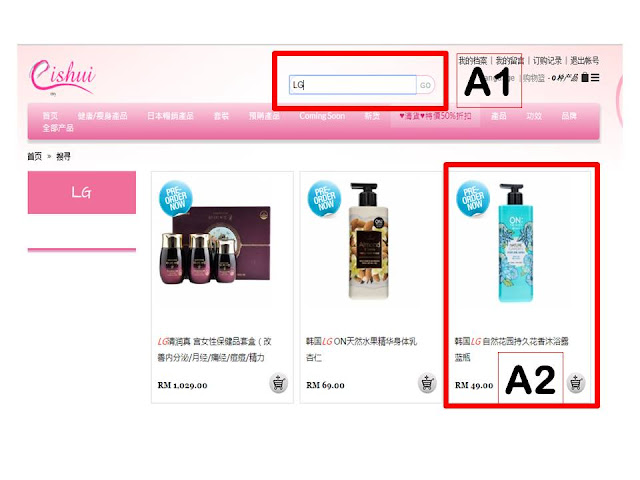








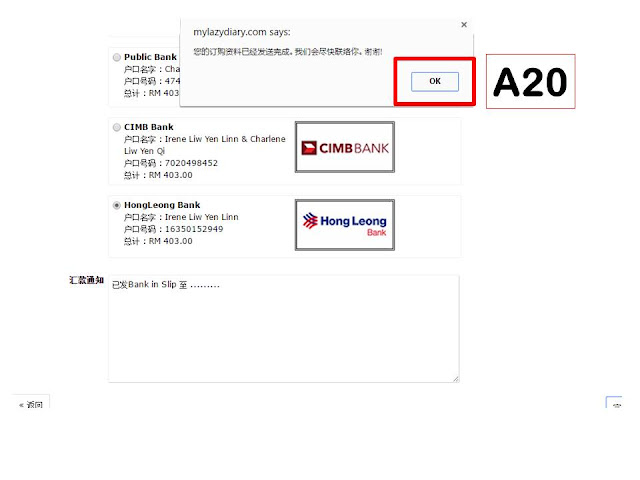

No comments:
Post a Comment